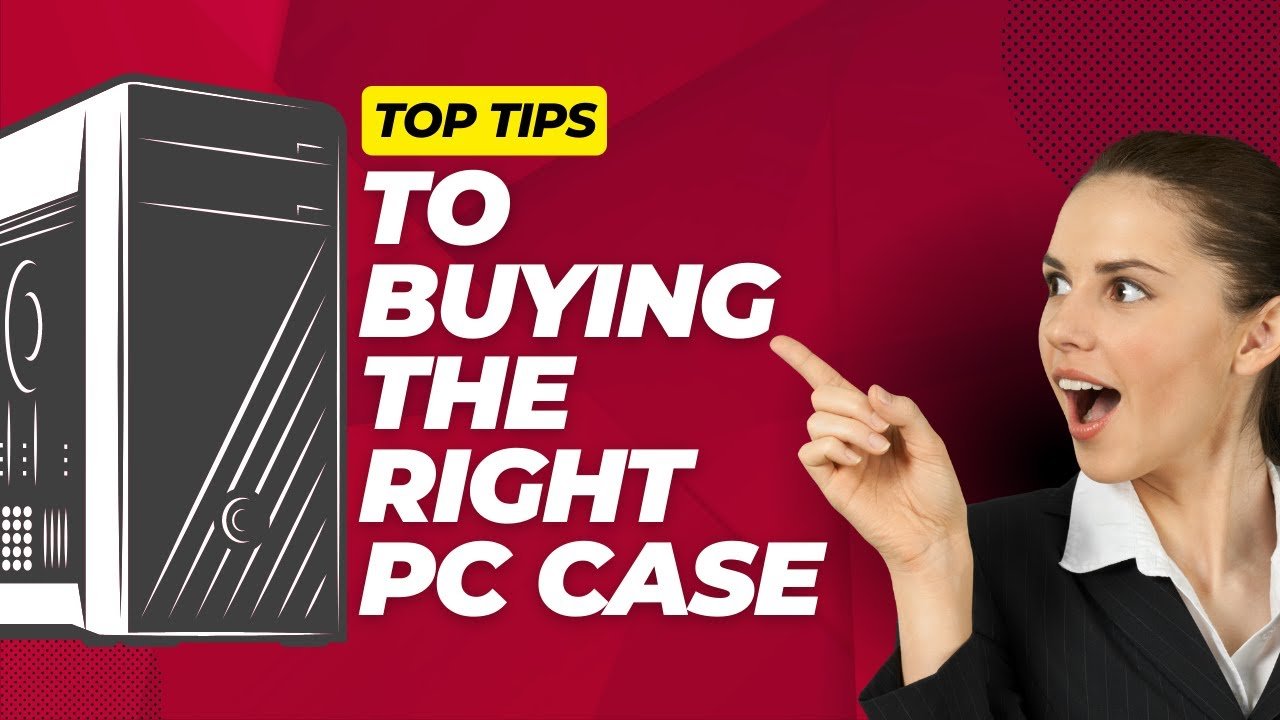Consider the graphics card and processor first. These components significantly affect gaming performance.
Buying a gaming PC can be an exciting yet daunting task. Key factors include the graphics card and processor, which impact gaming performance the most. Storage options like SSDs offer faster load times, while RAM ensures smooth multitasking. A good cooling system prevents overheating during intense gaming sessions.
Connectivity options like USB ports and Wi-Fi are crucial for peripherals and online gaming. A well-ventilated case can prolong the lifespan of your components. Budgeting is important; allocate funds wisely to balance performance and cost. By focusing on these aspects, you can make an informed decision and invest in a gaming PC that meets your needs.

Credit: www.slashgear.com
Budget Planning
Buying a gaming PC can be exciting and challenging. One of the crucial aspects to consider is budget planning. Careful planning ensures you get the best value for your money while meeting your gaming needs.
Setting A Budget
First, decide how much you are willing to spend. This will help you narrow down your options. Consider the following:
- Your financial situation
- The games you want to play
- Future upgrades
Creating a budget table can help:
| Component | Budget Range |
|---|---|
| Processor (CPU) | $100 – $500 |
| Graphics Card (GPU) | $200 – $1000+ |
| Memory (RAM) | $50 – $200 |
| Storage (SSD/HDD) | $50 – $300 |
| Motherboard | $70 – $300 |
| Power Supply (PSU) | $50 – $150 |
| Case | $50 – $200 |
Balancing Cost And Performance
Finding the right balance between cost and performance is key. Here are some tips:
- Spend more on the GPU if you play graphics-intensive games.
- Invest in a good CPU for better overall performance.
- Ensure you have at least 16GB of RAM for a smooth gaming experience.
- Choose an SSD for faster load times.
- Don’t overspend on the case; prioritize internal components.
Consider these factors to maximize your budget:
- Look for discounts and bundles.
- Check for second-hand or refurbished parts.
- Read reviews and compare prices.
By setting a clear budget and balancing costs, you can build a gaming PC that meets your needs without overspending.
Choosing The Right Cpu
When buying a gaming PC, selecting the right CPU is crucial. The CPU, or central processing unit, determines your system’s speed and performance. A powerful CPU ensures smooth gameplay and handles multitasking with ease. Let’s dive into the specifics to help you make an informed decision.
Intel Vs Amd
Two major brands dominate the CPU market: Intel and AMD. Each brand has its strengths and weaknesses, catering to different gaming needs.
| Aspect | Intel | AMD |
|---|---|---|
| Performance | High single-core performance | Better multi-core performance |
| Price | Generally more expensive | More budget-friendly options |
| Power Efficiency | Lower power consumption | Higher power consumption |
Intel CPUs, like the Core i9, are known for their high single-core performance. This makes them ideal for games that don’t utilize multiple cores. On the other hand, AMD CPUs, such as the Ryzen 9, offer better multi-core performance. This is beneficial for games and applications that can utilize multiple cores.
Core Count And Clock Speed
Core count and clock speed are two essential aspects of a CPU. They significantly impact your gaming experience.
- Core Count: Modern games often require multiple cores. A CPU with at least 4-6 cores is recommended for gaming. More cores allow for better multitasking and future-proofing your system.
- Clock Speed: Measured in GHz, clock speed dictates how fast a CPU can execute tasks. Higher clock speeds result in better performance. Aim for a CPU with a clock speed of 3.5 GHz or higher.
Balancing core count and clock speed is key. A CPU with more cores and a higher clock speed can handle demanding games and multitasking efficiently.
Graphics Card Selection
Choosing the right graphics card is crucial for a gaming PC. The graphics card determines how well your games will run. It affects the overall gaming experience. Let’s dive into the key factors to consider.
Nvidia Vs Amd
NVIDIA and AMD are the two main players in the graphics card market. Each has its strengths and weaknesses.
| Feature | NVIDIA | AMD |
|---|---|---|
| Performance | High-end performance with RTX series | Strong mid-range options with RX series |
| Price | Generally more expensive | More budget-friendly |
| Software | GeForce Experience for easy updates | Radeon Software for customization |
Both brands offer excellent choices. Your decision will depend on your budget and specific needs.
Vram Importance
VRAM (Video RAM) is another crucial factor. It impacts how well your card can handle textures and resolutions.
- For 1080p gaming, 4GB to 6GB VRAM is usually enough.
- For 1440p gaming, 6GB to 8GB VRAM is recommended.
- For 4K gaming, aim for at least 8GB VRAM.
More VRAM means better performance at higher resolutions. It’s especially important for modern games with detailed graphics.
In summary, your graphics card choice should balance performance, price, and VRAM based on your gaming needs.

Credit: www.bestbuy.com
Memory Considerations
Memory is crucial for a gaming PC. It affects performance and speed. Understanding RAM size and memory speed helps make better choices.
Ram Size
RAM size is essential for multitasking and gaming. More RAM allows for smoother gameplay.
- 8GB RAM: Suitable for casual gaming.
- 16GB RAM: Ideal for most modern games.
- 32GB RAM: Perfect for heavy multitasking and future-proofing.
Choose 16GB RAM for a balanced experience. 32GB RAM is for power users.
Memory Speed
Memory speed affects how fast data moves. Faster memory speeds lead to better performance.
| Memory Speed | Performance Impact |
|---|---|
| 2400 MHz | Basic speed, good for entry-level gaming. |
| 3200 MHz | Standard speed, ideal for most gamers. |
| 3600 MHz | High speed, excellent for high-end gaming. |
Opt for 3200 MHz for a good balance. 3600 MHz is best for top-tier performance.
Storage Options
Choosing the right storage for your gaming PC is crucial. Storage affects game load times, system responsiveness, and overall performance. Let’s dive into the options available.
Hdd Vs Ssd
Hard Disk Drives (HDD) are traditional storage devices. They use spinning disks to read and write data. HDDs offer large storage capacities at lower prices.
Solid State Drives (SSD) are newer and faster. They use flash memory to store data, resulting in quicker access times. SSDs improve game load times and system boot speeds.
| Feature | HDD | SSD |
|---|---|---|
| Speed | Slower | Faster |
| Price | Cheaper | More Expensive |
| Durability | Less Durable | More Durable |
| Capacity | Higher | Lower (but increasing) |
Storage Capacity
Storage capacity determines how many games and files you can store. Consider the size of modern games, which can be quite large. Aim for at least 1TB of storage if you play multiple games.
Here are some tips for choosing the right capacity:
- 500GB – Suitable for casual gamers.
- 1TB – Good for regular gamers.
- 2TB or more – Ideal for hardcore gamers with large libraries.
Mixing an SSD for the operating system and an HDD for game storage is a good strategy. This setup offers the benefits of speed and ample storage space.
Motherboard Compatibility
Choosing the right motherboard is crucial for your gaming PC. It dictates the type of processor, memory, and storage options you can use. Ensuring motherboard compatibility helps avoid issues and maximizes performance.
Socket Type
The socket type is essential when selecting a motherboard. It must match your CPU. For example, Intel CPUs might use LGA 1200 sockets. AMD CPUs often use AM4 sockets. Check your CPU’s specifications before buying a motherboard.
Here is a quick reference table:
| CPU Brand | Common Socket Types |
|---|---|
| Intel | LGA 1151, LGA 1200, LGA 1700 |
| AMD | AM4, TR4 |
Expansion Slots
Expansion slots are necessary for adding extra components. These include graphics cards, sound cards, and network cards. Look for motherboards with PCIe slots. More slots offer greater flexibility.
Consider these factors:
- Number of slots: Ensure there are enough for future upgrades.
- Slot type: PCIe 3.0 and PCIe 4.0 are common. PCIe 4.0 offers better performance.
- Spacing: Ensure enough space between slots for larger graphics cards.
Choosing a motherboard with the right expansion slots enhances your gaming experience. It allows for future upgrades and additional components.
Cooling Solutions
Cooling solutions are critical for a gaming PC. They ensure your PC stays cool during intense gaming sessions. Overheating can reduce performance and damage components. There are two main types of cooling: air cooling and liquid cooling.
Air Cooling
Air cooling uses fans to move heat away from components. It is affordable and easy to install. Most gaming PCs come with stock air coolers. For heavy gaming, upgrade to high-performance fans.
High-quality air coolers have larger heatsinks. They also have more powerful fans. Heatsinks absorb heat from the CPU or GPU. Fans then blow this heat away. This keeps your components cool.
Air cooling systems are low-maintenance. They require occasional dusting. Use compressed air to clean the fans and heatsinks.
Liquid Cooling
Liquid cooling uses a liquid to transfer heat. It is more efficient than air cooling. Liquid cooling systems have a pump, radiator, and fans. The pump circulates liquid through tubes.
The liquid absorbs heat from the CPU or GPU. It then moves to the radiator. Here, fans cool the liquid. The cooled liquid returns to the components. This process repeats, keeping your PC cool.
Liquid cooling is quieter than air cooling. It is ideal for high-end gaming PCs. Liquid cooling systems require more maintenance. Check for leaks and top up the liquid regularly.
| Cooling Type | Advantages | Disadvantages |
|---|---|---|
| Air Cooling |
|
|
| Liquid Cooling |
|
|
Power Supply Needs
When building a gaming PC, power supply needs are crucial. The power supply unit (PSU) ensures your components get the electricity they need. Choosing the right PSU can affect your system’s performance and longevity.
Wattage Requirements
Wattage determines how much power your system can handle. Calculate the total wattage of your components. Use online calculators to sum up the power consumption. Ensure the PSU wattage is higher than your total needs. Always add a 20% buffer for future upgrades.
- CPU: Approximately 95-150 watts
- GPU: Around 150-300 watts
- Motherboard: Roughly 50 watts
- Storage: 10-20 watts per drive
- RAM: About 3 watts per stick
Efficiency Ratings
Efficiency ratings help you understand how effectively a PSU converts power. Look for the 80 Plus rating system. It indicates the PSU’s efficiency at different loads.
| Rating | Efficiency at 50% Load |
|---|---|
| 80 Plus | 80% |
| 80 Plus Bronze | 85% |
| 80 Plus Silver | 88% |
| 80 Plus Gold | 90% |
| 80 Plus Platinum | 92% |
| 80 Plus Titanium | 94% |
A higher efficiency rating means less wasted energy. This results in lower electricity bills and less heat generation. Opt for at least an 80 Plus Bronze rating for gaming PCs.
Peripheral Choices
When buying a gaming PC, peripheral choices play a crucial role. These devices enhance your gaming experience. Choosing the right ones can make a big difference. Let’s explore some essential peripherals for your gaming setup.
Monitors
Monitors are one of the most important peripherals. A good monitor can enhance your gaming visuals. Here are some key features to consider:
- Resolution: Higher resolution means better image quality. Consider 1080p, 1440p, or 4K.
- Refresh Rate: This affects how smooth your games appear. Look for 144Hz or higher.
- Response Time: Lower response time reduces motion blur. Aim for 1ms to 5ms.
- Panel Type: TN, IPS, and VA panels each have strengths. IPS offers better color accuracy.
Keyboards And Mice
The right keyboard and mouse can improve your gameplay. Keyboards offer various features and styles. Mice come in different shapes and sizes to suit your hand.
| Keyboards | Mice |
|---|---|
|
|
Future-proofing
When buying a gaming PC, future-proofing is essential. You want your investment to last. This means choosing components that can handle new games and software updates. Let’s dive into key aspects of future-proofing your gaming PC.
Upgrade Paths
Think about the upgrade paths for your gaming PC. Start with a motherboard that supports the latest technology. Ensure it has extra slots for future upgrades. Choose a CPU socket that will support new processors. Here’s a quick list of what to consider:
- Motherboard: Supports future CPUs and GPUs.
- RAM Slots: Enough slots for future memory upgrades.
- PCIe Slots: For adding new graphics cards and other components.
Component Longevity
The longevity of your components is crucial. Quality parts last longer and perform better. Here are some tips for choosing long-lasting components:
- CPU: Opt for the latest generation available.
- GPU: Choose a card with high memory and processing power.
- Power Supply: Get a reliable, high-wattage PSU.
Use this table to compare key components:
| Component | Recommended Feature | Reason |
|---|---|---|
| CPU | Multi-core, High GHz | Handles future software efficiently. |
| GPU | High VRAM, Advanced Tech | Supports future games at high settings. |
| RAM | 16GB or more | Future-proof for upcoming applications. |
| Storage | SSD, 1TB+ | Faster load times, more storage for games. |
By focusing on upgrade paths and component longevity, you can future-proof your gaming PC effectively. Choose wisely today to enjoy your gaming experience for years to come.
:max_bytes(150000):strip_icc()/6-things-to-consider-before-buying-a-gaming-pc-5221042-8a79710a1e4549edbc357125123fb04e.jpg)
Credit: www.lifewire.com
Frequently Asked Questions
What To Look For Before Buying A Gaming Pc?
Check the CPU and GPU for performance. Ensure sufficient RAM, ideally 16GB. Verify storage type and capacity, preferring SSDs. Look at cooling solutions. Confirm compatibility and upgrade potential.
What Specs To Look For In A Gaming Pc?
Look for a powerful GPU, high-speed CPU, 16GB RAM, SSD storage, and good cooling. Consider a 144Hz monitor for better visuals.
Is $1000 Enough For A Gaming Pc?
Yes, $1000 is enough for a gaming PC. You can build a decent rig for mid-range gaming. Prioritize a good GPU and CPU.
Is 16gb Ram Enough For Gaming?
Yes, 16GB RAM is enough for most modern games. It ensures smooth gameplay and multitasking. Some demanding titles may benefit from more, but for most, 16GB suffices.
Conclusion
Choosing the right gaming PC involves several key factors. Consider your budget, desired performance, and future upgrade potential. Research thoroughly and compare specifications to find the best fit. Prioritize quality components to enhance your gaming experience. By following these tips, you’ll make an informed decision and enjoy an optimal gaming setup.